Products
Desktop Editions
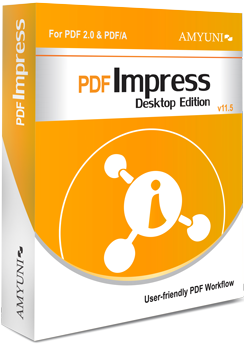
Amyuni PDF Impress 11

- Scan your documents and images directly into PDF Impress Tools
Use any scanner or webcam to convert hard copies of your documents and photos into PDF files. Merge multiple scans, image files or shots from webcam into one PDF document with ease and automatically open it in PDF Impress Tools for further PDF manipulation. - Improve your PDF files with Fast Web View
Provides the ability to optimize PDF files for quick viewing through the web. The linearization process will allow viewers to begin reading the document before it has been completely downloaded. Fast Web View enabled PDF files can be created through Profiles or through Watchers. - Convert scan to text with optical character recognition (OCR)
Use built-in OCR to convert scan or image file with text into searchable PDF. OCR is based on Tesseract and default language support includes English, German, French and Spanish, more languages can be added on by user. - Sign PDF documents with a digital signature stored on USB token
Sign electronic documents using a digital signature to verify your identity and provide document tamper-resistance. Integration with a Windows Certificate Store, SafeNet eToken 5100 and smartcards provides one-click access to your digital signatures. - Import graphics format into PDF Impress Tools
Load document menu in PDF Impress Tools allows to select image file, perform various filtering, content reduction, OCR and other editing before converting it into PDF and merging with a current content in Tools. - Export to TXT from PDF Impress Tools
Additionally to graphic formats, you can now export PDF content into text (.txt) format directly from PDF Impress Tools Save as menu. - Extract selected text in PDF Impress Tools
Easily select any text in PDF document and then right click and click on COPY (or use shortcut CTRL+C) to copy selected text into clipboard for further processing. - Windows 10 support
PDF Impress 10 was fully tested and is certified with the latest operating systems and productivity suites. - Other improvements
- Watcher: Fixed error handling when using a digital signature in a watcher.
- Security task: Updated 256-bit /128 -bit AES encryption and removed old currently unsupported encryption.
- Digital Signature: Added a transparent background to a visual appearance of a digital signature, added support for a chain of trust in certificate purchased from Symantec Managed PKI or other Adobe approved providers (Signature identity is valid in Adobe Reader and show Source of Trust obtained from Adobe Approved Trust List (AATL).
- Stamp task: Improved Stamp task with a transparency support in png, gif and tif formats.
- Settings: User can define if the Tools button in PDF Impress starts standalone or integrated PDF Impress Tools.
- Install: Improved installer allows simplified upgrade for 2013 and 2014 version users.
Create an Adobe PDF from any application
PDF Impress 10 provides multiple ways of creating Adobe® PDF documents. Users can simply right click documents or drag and drop them into PDF shortcut on desktop. PDF Impress virtual printer enables PDF creation from any application that can print. PDF Impress Workroom allows access, organize and batch convert documents with ease. Paper sizes up to 129 inches, a resolution of up to 2400 DPI and compliance with the Adobe® specifications, and the ISO 19005-1 PDF/A-1b archive standard gives you flexibility in working with PDF you need.
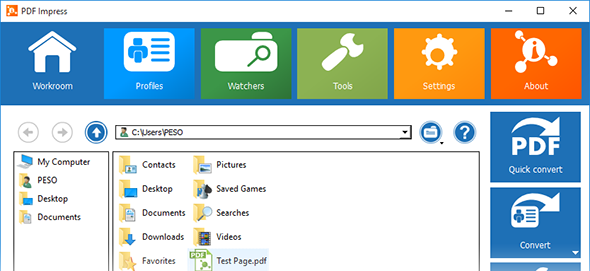
Manipulate PDF documents on fly with PDF Impress Tools
PDF Impress Tools can replace Adobe Reader by previewing and printing the content of the PDF. It allows adding watermarks, stamps, attachments, document information, security and digital signature. Users can insert, remove, rotate and extract pages, optimize PDF and setup page layout. Export to JPEG, TIFF, PNG, TXT or HTML5 is available.
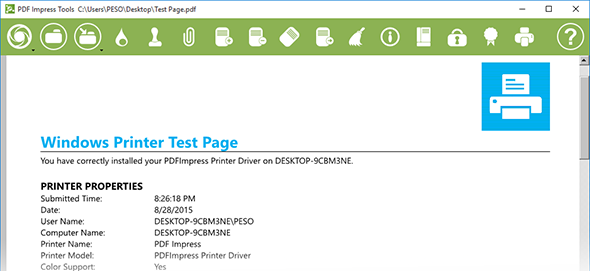
Scan into PDF with OCR
Use any scanner or webcam to convert hard copies of your documents and photos into PDF files. Merge multiple scans, image files or shots from webcam into one PDF document with ease and automatically open it in PDF Impress Tools for further PDF manipulation.
Digitally sign and encrypt Adobe PDF documents
Sign documents using a digital signature to verify identity and provide tamper-resistance. Integration with the Windows Certificate Store, eToken 5100 and smartcards provides one-click access to your digital signatures. Use 256-bit / 128-bit AES encryption (or older 128-bit RC4) to secure your sensitive content. Support multiple digital ids with signature visualization for document approval.
Multiple PDF Watchers
Automate PDF conversion with multiple personal watch folders. Run watchers continuously, periodically at certain times or on demand using control icon on Windows System Tray.
Custom PDF profiles and MSI install
Fully control PDF creation in your organization. Define own PDF conversion profiles, watchers, settings and include them in a custom MSI distribution package which can be self-created on demand.
- Create fully compatible Adobe® PDF files
PDF Impress creates Adobe® PDF compatible documents that are viewable with the FREE Adobe® Reader®. Documents look exactly as you intended and can be viewed on a broad range of systems. - Supports the 19005-1 PDF/A archive standard
The PDF/A standard ensures that PDF files created today will be usable for years to come. Create files that are compliant with the new public specification from the International Standards Organization. - Drag & drop multiple files into PDF
Simply drag & drop any file(s) into PDF conversion profile or on the shortcut created on the desktop and PDF Impress will batch convert it on the back end and save to the pre-defined folder or open Save as dialog. - Access, manipulate and convert documents in a Workroom
This file explorer with an integrated PDF conversion manager with a quick access to digital signing is all what you need to keep your file organized, accessible and easily converted into PDF whenever you need. - Profile support and built-in profiles
Easily control how you create Adobe® PDF files. The included built-in profiles provide one-click access to create Standard, High Quality Print, Smallest File Size, Confidential, Archive or User Defined PDF output. - Client MSI installation with custom profiles
Control how your users will create PDF files in your organization. Create custom MSI install with pre-setup default settings with PDF conversion profiles and output folder / file name. - Manipulate PDF document on fly with PDF Tools
Use built-in or standalone PDF Tools to preview, print, merge, split, extract, insert, remove, rotate pages, add attachments, watermarks, stamps and digital signature, optimize and setup PDF layout. - Scan to PDF with an optical character recognition (OCR)
Use built-in OCR to convert scan or image files with text into searchable PDF. OCR default language support includes English, German, French and Spanish, more languages can be added on by user. - Enhance document with multiple stamps or watermarks
Use the Stamp task to brand your documents by inserting an image(s) of a stamp, signature, company logo, or webcam shots or add social media icons with links to your social network sites. Easily classify documents with a text watermark (e.g. ‘Draft’, ‘Classified’, etc.). - Sign PDF documents with a digital signature
Sign electronic documents using a digital signature to verify your identity and provide document tamper-resistance. Integration with a Windows Certificate Store, eToken 5100 and smart cards provides one-click access to your digital signatures. Read a User Guide to learn how to integrate PDF Impress with Symantec Managed PKI AATL Certificates. - Digital signature visualization
Define digital signature appearance using signature image and text with variables. Use existing signature image, or create a new on the fly using a webcam or by typing it in. - Improve your PDF files with fast web view
Provides the ability to optimize PDF files for quick viewing through the web. Fast Web View enabled PDF files can be created through Profiles or through Watchers. - Secure PDF documents with encryption
Strong PDF security with 256-bit/128-bit AES ( or 128-bit RC4) encryption secures your private document’s content. Use these industry accepted encryption standards to easily protect any document. - Authorize PDF access with password protection
PDF Impress supports two levels of password protection. A password can be configured to protect the document upon opening and a different password can be defined to control any document changes. - Easily control PDF content through permissions
Use PDF document permissions to allow or deny document printing, changing the document, content copying, adding or changing comments & form fields, content accessibility, document assembly and high resolution printing to effectively control the document content. - Add metadata to a PDF document
Control the metadata that is saved to PDF. Easily add a title, subject, author and keywords to quickly find the document you need within your document management system. - Import, export to common graphics, txt and HTML 5
Use a standard print feature and convert any file into a most common graphics format (.bmp, .jpeg, .wmf, .emf, .eps, .png, .gif, .tiff, .emf+,) or HTML 5. Use Tools to open graphics files and perform various filtering, content reduction, OCR and other editing options before converting into PDF. - Use environment variables
Visual helper activated on right click will insert environment and path variable from pull down menu into any field where applicable. - Choose PDF document print quality
Choose the resolution (72 to 2400 DPI) to optimize print quality and document file size. Use multiple image compression options to preserve the integrity of the images in the PDF document. - Multiple PDF watchers
Automate PDF conversion with multiple watchers. Set source, destination and archive folders and folders for journal and conversion log. Run watchers continuously, periodically at certain times or on demand. - Includes integrated SMTP client
Use the built-in SMTP client to send an e-mail with the PDF attachment through a designated SMTP server. Support for Microsoft Outlook sending is available as well. - Windows 10 style user interface
Modern style UI (user interface) style allows dragging & dropping files directly to PDF profile using mouse or fingertip on the touchscreen. Experience also on older Windows 8/7/VISTA/XP systems. - Windows 10 compatible
Native 64-bit (x64) and 32-bit (x86) print driver support along with Windows 10 compatibility will provide you a safe investment in PDF technology well into the future. - Full control of user interface
Use one of the 22 professional color themes for your user interface or define your own colors. When you create own profile or watcher, use one of the 27 pre-setup icons, load your own icon and define your icon color on the fly. - Multi-language user interface
User interface is available in Czech, English, French, German, Italian, Polish, Portuguese, Russian, Slovak, Spanish, Swedish, Turkish and Ukrainian. Users can easily add a new language(s) using a localization kit.
See pricing in
- An Update is defined as moving your product to the latest version currently available for that same product.
- Updates are FREE! for holders of a Preferred Support plan: Update Now >
- Updates with the Standard Maintenance plan
Minor updates are free. Major updates can be purchased with a discount of up to 25%, depending on the version currently held: Update Now >
- An Upgrade is defined as obtaining a product of higher value that contains the product that you already own.
- Upgrades for holders of valid Preferred Support
Upgrades can be obtained by paying the difference in price between the held product and the desired one: Upgrade Now > - Upgrades for holders of Standard Maintenance
Upgrades can be obtained by purchasing an update for the product held, plus the cost of the price difference between the product held and the desired one: Upgrade Now >
- Upgrades for holders of valid Preferred Support
Standard Maintenance is free. We recommend buying our Preferred Support plan, valid for one year and renewable annually.
- Plans are renewable prior to your current support plan expiry date. Renewals past the support plan expiry date must first purchase an update.
- Standard Maintenance - FREE*
- Preferred Support - View Pricing
- Renew Now >
- *Valid for one year from date of purchase. FREE with every purchase of a license.
- Free downloads of the same version for 1 year
- Access to technical notes and FAQ's
- Automatic enrollment in User Forum
- Free downloads of major releases for one year
- Email and voice support (1 voice incident per license)
- Access to technical notes and FAQ's
- Automatic enrollment in User Forum
Copyright Notice and License Agreement
AMYUNI CONSULTANTS – AMYUNI TECHNOLOGIES
ELECTRONIC END USER LICENSE AGREEMENT
FOR DOCUMENT CONVERTER PRODUCTS
NOTICE TO USER:
THIS IS A CONTRACT. BY INSTALLING THIS SOFTWARE YOU ACCEPT ALL THE TERMS AND CONDITIONS OF THIS AGREEMENT.
This AMYUNI ("Amyuni") End User License Agreement ('EULA') accompanies all Amyuni Document Converter products and related explanatory materials ("Software"). The Document Converter Products include the Amyuni PDF Converter, Amyuni PDF Creator, Amyuni DHTML Converter, Amyuni RTF Converter, Amyuni JPEG Converter and Amyuni XL Converter products, or any combination of these products. The term “Software” also shall include any upgrades, modified versions or updates of the Software licensed to you by Amyuni.
Please read this Agreement carefully. You will be asked to accept this agreement and continue to install or, if you do not wish to accept this Agreement, to decline this agreement, in which case you will not be able to use the Software.
Upon your acceptance of this Agreement, Amyuni grants to you a perpetual but nonexclusive license to use the Software, provided that you agree to the following:
1. Use of the Software. You may install the Software on a single hard disk or other storage device; and make backup copies of the Software. The Software cannot be used in a server environment, i.e. on any system that can be accessed by multiple users at the same time. Use of the software in such a server environment requires a specific license and is not covered by this license agreement.
2. Copyright and Trademark Rights. The Software is owned by Amyuni, and its structure, organization and code are the valuable trade secrets of Amyuni. The Software also is protected by Canadian Copyright Law and International Treaty provisions. This Agreement does not grant you any intellectual property rights in the Software.
3. Restrictions. You agree not to modify, adapt, translate, reverse engineer, decompile, disassemble or otherwise attempt to discover the source code of the Software.
4. No Warranty. The Software is being delivered to you AS IS and Amyuni makes no warranty as to its use or performance. AMYUNI AND ITS SUPPLIERS DO NOT AND CANNOT WARRANT THE PERFORMANCE OR RESULTS YOU MAY OBTAIN BY USING THE SOFTWARE OR DOCUMENTATION. AMYUNI AND ITS SUPPLIERS MAKE NO WARRANTIES, EXPRESS OR IMPLIED, AS TO MERCHANTABILITY, OR FITNESS FOR ANY PARTICULAR PURPOSE. IN NO EVENT WILL AMYUNI OR ITS SUPPLIERS BE LIABLE TO YOU FOR ANY ON SEQUENTIAL, INCIDENTAL OR SPECIAL DAMAGES, INCLUDING ANY LOST PROFITS OR LOST SAVINGS, EVEN IF AN AMYUNI REPRESENTATIVE HAS BEEN ADVISED OF THE POSSIBILITY OF SUCH DAMAGES, OR FOR ANY CLAIM BY ANY THIRD PARTY. Some states or jurisdictions do not allow the exclusion or limitation of incidental, consequential or special damages, or the exclusion of implied warranties or limitations on how long an implied warranty may last, so the above limitations may not apply to you.
BY INSTALLING THIS PRODUCT, YOU INDICATE ACCEPTANCE OF THE FOREGOING AGREEMENT.
Download 30-Day Trial