Products
Server Products

PDF Converter Application Server Edition




Amyuni PDF Converter App Server Edition offers PDF conversion in the cloud. No coding. Plug and print. Download your free 30-day trial and get started with this high performance PDF Conversion tool.
- WHQL Certified for Windows Server 2019
- Enhanced PDF Security with PDF 2.0 Revision 6 Password Protection
- Enhanced Digital Signatures with support for new generation certificates, custom attributes and more
- Several enhancements to speed and accuracy of rendering PDF files through the CDIntf library
- Produce PDF data in memory without saving to a file and easily retrieve the data through the API
- Generate PDF 2.0 compliant files in addition to PDF 1.3 to 1.7
- Microsoft WHQL certified for all Windows Server platforms from 2008 R2 to 2019: Easily available through Windows Updates
- High performance and reliability: Create PDF documents in a fraction of the time needed with other tools
- Create PDFs that fully comply with the PDF/A-1 and PDF/A-3 ISO standards or with PDF/X-1 and PDF/X-3 industry standards
- Embed keywords and XMP metadata into PDF and PDF/A files
- Versatile: Standard PDF features are all available plus a number of features that developers will not find elsewhere
- Create tagged or structured PDFs as defined by the PDF specs. Structured PDFs are easier to edit and export to other applications
- Merge, append and watermark PDF documents
- Generate CMYK-colored PDF files for printing purposes
- Automatic generation of hyperlinks and bookmarks by analyzing document content
- PDF Files can be automatically printed to a hardware printer after they have been generated
- Interface with any Windows® programming language, including VBA. This interface is in the form of .NET classes, ActiveX classes, and DLL Functions that allow the developer to:
- Automate the conversion process by setting the output file name and various other options without user interaction
- Intercept various progress events sent by the PDF printer while documents are generated
- Add bookmarks and hyperlinks to the PDF document while it is being converted
- Include PDF metadata or document properties such as title, subject, author, etc
- Insert custom marked content within the PDF data stream
- Redirect the data stream to process the PDF data or define a destination other than saving to file or sending via email
- Generate layered PDF files for CAD and other applications
- Reprocess existing PDF documents with operations such as:
- Print PDF documents to hardware printers
- Add and extract attachments to and from PDF files
- Resave PDF files into PDF 1.4, 1.5, or PDF/A formats
- Support for a wide range of PDF files such as the PDF 1.7 format and compressed XRef tables
- Direct conversion to PDF without the intermediate step of producing Postscript or XPS drastically increases the conversion speed over other products
- Work in multi-threaded environments and with service applications. Ideal for Web, Intranet and Terminal Servers including Citrix
- Direct JPEG and PNG output from Microsoft Office applications improves conversion speed
- Documents containing images can be compressed using a variety of image compression techniques such as JBIG2, JPEG2000, JPEG, 256-color PNG compression, CCITT Fax, greyscale, down sampling, removal of duplicate images, and more
- New 256-color compression algorithm introduced with v6 reduces image size and improves compression quality
- Produce compact PDF files with the use of compressed XRefs and compressed PDF objects
- Optimize PDF documents for viewing through the Web, also known as PDF Linearization
- Prevent the display, modification or printing of PDFs with 40-bit, 128-bit or 256-bit AES encryption
- PDF documents can be digitally signed using any valid certificate installed on the end-user’s system. Support for both Ansi and Unicode digital signatures
- Ability to remove Metadata or other sensitive information from PDF documents.
- XPS document support: Supports loading XPS documents and exporting documents into XPS format
- Postscript support:
- Wide coverage of the Postscript language including support for all shading types, DeviceN and Separation colorspaces, shfill operator …
- Direct processing of Postscript files through the PDF printer for applications that generate direct Postscript data
- Full support for EPS files including all the various Postscript font formats
- Multi-national character sets are supported. These include Eastern-European, Middle-eastern, and Far-eastern (CJK) languages
- Fully or partially embed TrueType® and Type1® fonts to ensure document portability while optimizing file size
- Create PDFs that comply with the PDF/A-1 and PDF/A-3 ISO Standard while embedding your custom XMP metadata. Conformance levels A, B and U are supported
- Watermark PDF documents with either a simple text string or another PDF file
- Auto-rotation of pages keeps the text in natural reading orientation
- Load FDF documents that contain data associated with a main PDF document
- Distribute PDFs directly with any MAPI- or SMTP-compliant emailing system with SMTP authentication
- 64-bit ver.: Server 2019, Server 2016, Server 2012 R2
See pricing in
- An Update is defined as moving your product to the latest version currently available for that same product.
- Updates are FREE! for holders of a Preferred Support plan: Update Now >
- Updates with the Standard Maintenance plan
Minor updates are free. Major updates can be purchased with a discount of up to 25%, depending on the version currently held: Update Now >
- An Upgrade is defined as obtaining a product of higher value that contains the product that you already own.
- Upgrades for holders of valid Preferred Support
Upgrades can be obtained by paying the difference in price between the held product and the desired one: Upgrade Now > - Upgrades for holders of Standard Maintenance
Upgrades can be obtained by purchasing an update for the product held, plus the cost of the price difference between the product held and the desired one: Upgrade Now >
- Upgrades for holders of valid Preferred Support
Per application license. Valid for one year from date of purchase. Renewable annually. Includes one guaranteed major release update.
Holders of current version without maintenance are entitled to unlimited downloads of minor releases, per incident support at $129 USD, and may purchase updates with up to 25% discount.
- Free downloads of minor and major releases
- 1 guaranteed major release update
- 3 support incidents per year
- Access to technical notes and FAQ's
- Automatic enrollment in User Forum
Your maintenance plan is renewable prior to your current maintenance plan expiry date. Renewals past the expiry date must first purchase an update. Renew Now >
Server Licenses
Available for PDF Converter Application Server and PDF Converter Terminal Server products.
License Definitions:
- A Single Application Server License: required for each application running on a single server which can be accessed by an unlimited number of users.
- An Unlimited Applications Server License: required for each server with an unlimited number of applications accessed by an unlimited number of users.
- A Terminal Server License: required for each user connecting to a terminal server or a print server and running any number of applications.
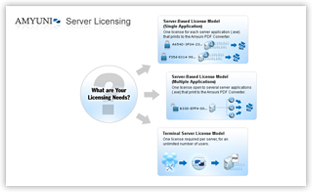
View Server Licensing Models
Full license agreement
AMYUNI CONSULTANTS – AMYUNI TECHNOLOGIES
SERVER LICENSE AGREEMENT
FOR DOCUMENT CONVERTER PRODUCTS
NOTICE TO USER:
THIS IS A CONTRACT. BY INSTALLING THIS SOFTWARE YOU ACCEPT ALL THE TERMS AND CONDITIONS OF THIS AGREEMENT.
This AMYUNI ("Amyuni") Server License Agreement accompanies all Amyuni Document Converter products and related explanatory materials ("Software"). The Document Converter Products include the Amyuni PDF Converter, Amyuni PDF Creator, Amyuni DHTML Converter, Amyuni RTF Converter, Amyuni JPEG/TIFF Converter and Amyuni XLS Converter products, or any combination of these products. The term "Software" also shall include any upgrades, modified versions or updates of the Software licensed to you by Amyuni.
Please read this Agreement carefully. You will be asked to accept this agreement and continue to install or, if you do not wish to accept this Agreement, to decline this agreement, in which case you will not be able to use the Software.
Upon your acceptance of this Agreement, Amyuni grants to you a perpetual but nonexclusive license to use the Software, provided that you agree to the following:
1. Use of the Software. You may install the Software on a single server with the purpose of producing or processing PDF files on the server. A server is defined as any computer system that can be accessed by one of multiple users separately or simultaneously without limitations on the number of users. The Single Application Server license enables you to produce or process PDF files from a single application, either developed by you or by a third party. The Multiple Applications Server license enables you to produce or process PDF files from any number of applications installed on the server.
The special server activation code that is provided to you by Amyuni, also called zero timeout activation code, should be kept confidential and not be revealed to end-users or other software developers.
2. Copyright and Trademark Rights. The Software is owned by Amyuni, and its structure, organization and code are the valuable trade secrets of Amyuni. The Software also is protected by Canadian Copyright Law and International Treaty provisions. This Agreement does not grant you any intellectual property rights in the Software.
3. Restrictions. You agree not to modify, adapt, translate, reverse engineer, decompile, disassemble or otherwise attempt to discover the source code of the Software. You may not sell the product as a standalone application. You will make all necessary steps to prevent users of your applications to use the Software outside of the terms described in paragraph 1. These steps are described in this manual. This agreement does not allow you to install the Software on your company's computers as a standalone product. You also agree not to use the product as a shared network printer to be used from multiple client systems.
4. No Warranty. The Software is being delivered to you AS IS and Amyuni makes no warranty as to its use or performance. AMYUNI AND ITS SUPPLIERS DO NOT AND CANNOT WARRANT THE PERFORMANCE OR RESULTS YOU MAY OBTAIN BY USING THE SOFTWARE OR DOCUMENTATION. AMYUNI AND ITS SUPPLIERS MAKE NO WARRANTIES, EXPRESS OR IMPLIED, AS TO MERCHANTABILITY, OR FITNESS FOR ANY PARTICULAR PURPOSE. IN NO EVENT WILL AMYUNI OR ITS SUPPLIERS BE LIABLE TO YOU FOR ANY CONSEQUENTIAL, INCIDENTAL OR SPECIAL DAMAGES, INCLUDING ANY LOST PROFITS OR LOST SAVINGS, EVEN IF AN AMYUNI REPRESENTATIVE HAS BEEN ADVISED OF THE POSSIBILITY OF SUCH DAMAGES, OR FOR ANY CLAIM BY ANY THIRD PARTY. Some states or jurisdictions do not allow the exclusion or limitation of incidental, consequential or special damages, or the exclusion of implied warranties or limitations on how long an implied warranty may last, so the above limitations may not apply to you.
BY INSTALLING, USING OR DISTRIBUTING THIS PRODUCT, YOU INDICATE ACCEPTANCE OF THE FOREGOING AGREEMENT
Download 30-Day Trial