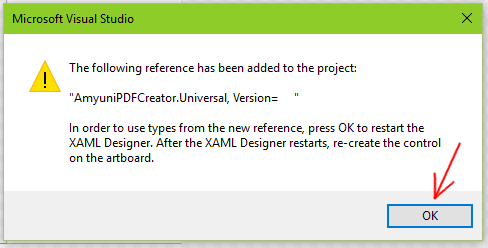Adding the PDFCreator UWP library
to your application
The first step to start using the PDFCreator
library with your application is to add the Amyuni
PDF Creator SDK extension for Universal Windows Platform.
To add the new extension:
Open Windows Explorer
Locate the extension
to install. For instance: AmyuniPDFCreator AmyuniPDFCreatorUWP.vsix
Double-click that
file to execute the installer
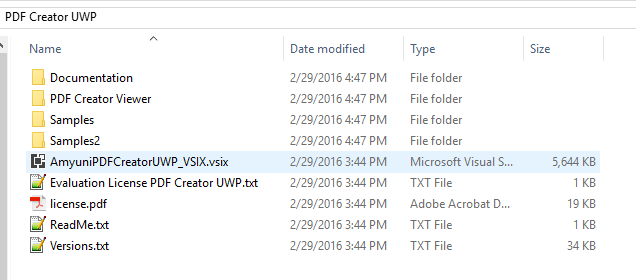
The installer
should now start your VSIX extension installation process
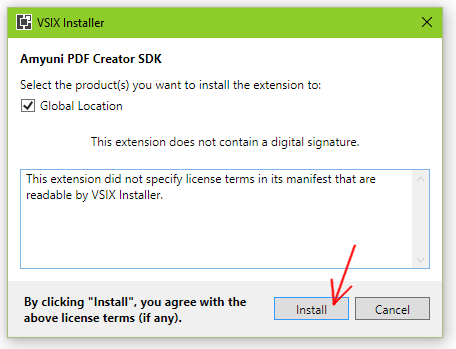
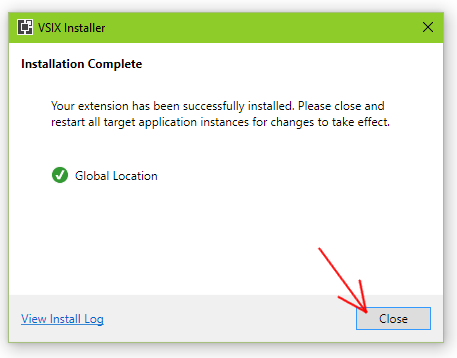
Amyuni PDF
Creator SDK extension will be in the list of installed extensions:
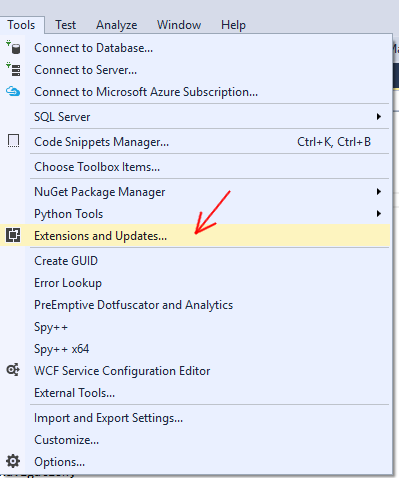
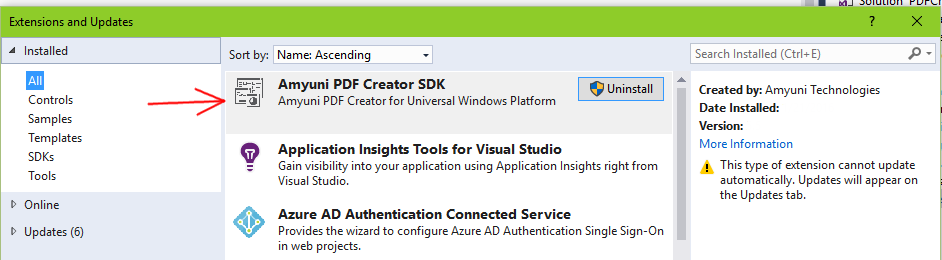
The
PDFCreator component will be included in Visual Studio toolbox. It
will appear a notice the first time to open the toolbox after installing
the extension.
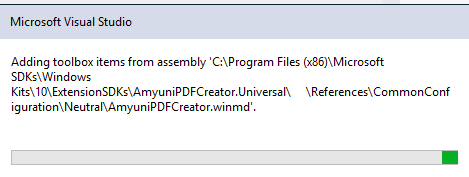
PDFCreator
tool:
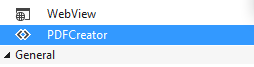
 The first time that PDFCreator component is added to
the project, Visual Studio will show an alert. Click Ok to accept.
The first time that PDFCreator component is added to
the project, Visual Studio will show an alert. Click Ok to accept.
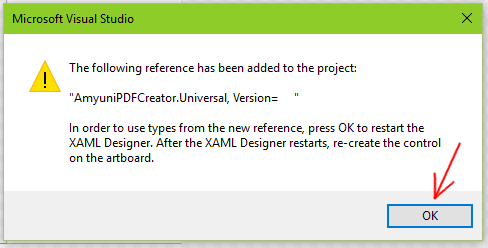
Once the reference to the library is added, you can
use it in any of your modules by adding:
C#
using AmyuniPDFCreator;
C++/CX
using namespace AmyuniPDFCreator;

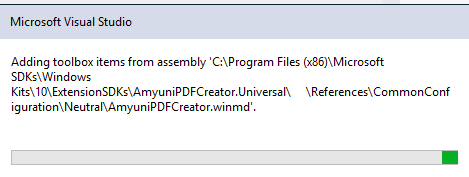
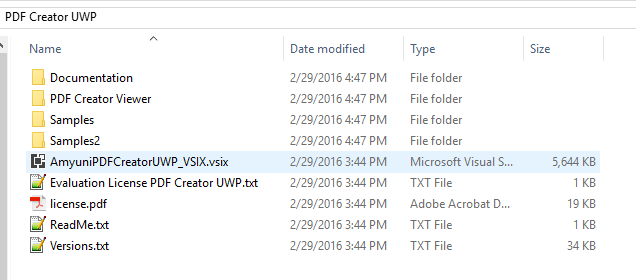
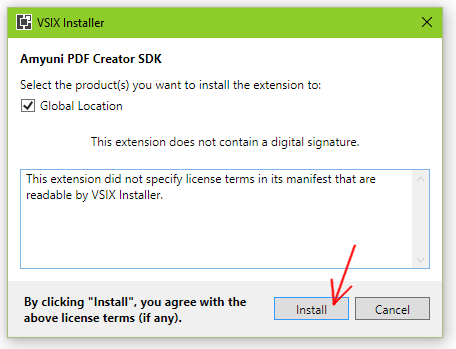
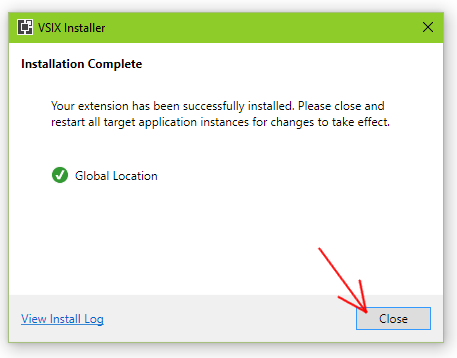
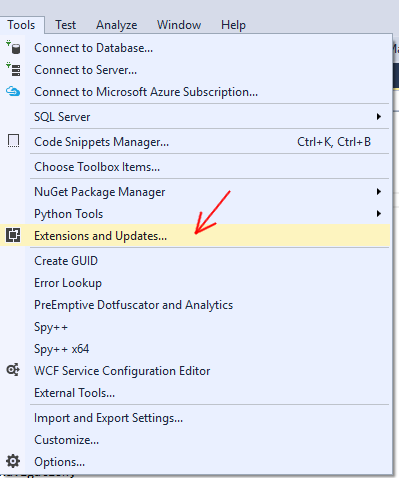
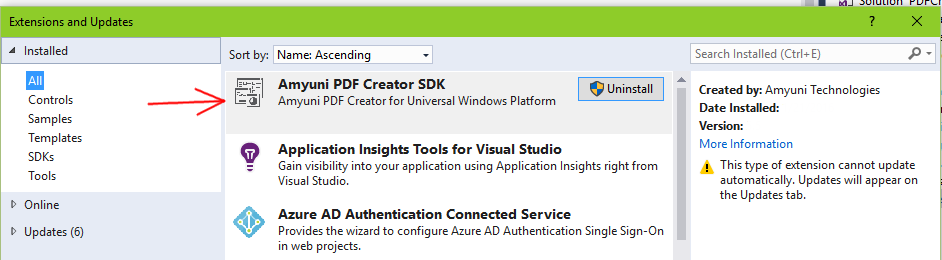
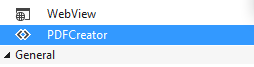
 The first time that
The first time that