
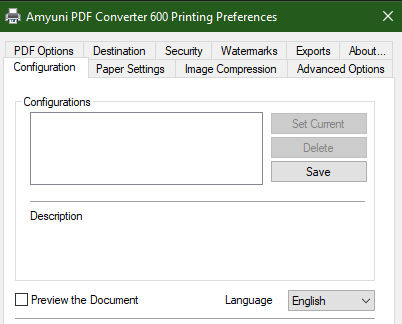
Once you have downloaded and saved the Amyuni PDF Converter executable file to your system, you are ready to install it by simply running the downloaded executable.
From the Start button, click Start then:
From Windows 2000 to XP: Click Printers and Faxes. Right-click the Amyuni PDF Converter and select Printing Preferences.
From Windows Vista: Click Control Panel, then Printers. Right-click the Amyuni PDF Converter and select Printing Preferences.
Windows 7, 8 and 10: Devices and Printers, right-click the Amyuni PDF Converter and select Printing Preferences.
The Amyuni PDF Converter displays:

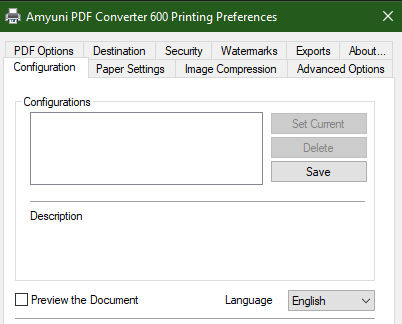
New User Interface Classic User Interface
You can also access the Amyuni PDF Converter by clicking the Properties buttonfrom the Print dialog box. See “Printing with the PDF Converter”.
Click Start, then Control Panel.
Double-click Add or Remove Programs. The Add or RemovePrograms window displays.
From the list select Amyuni PDF Converter and follow the uninstallation process.
From your working application (i.e., Internet browser, spreadsheet, text editing etc.), click Print.
The Print dialog box displays.
From the printer Name list, select Amyuni PDF Converter.
Click OK.
The PDF document prints to your specified location.
