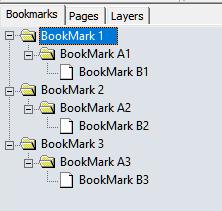
The SetBookmark method creates a bookmark on the specified page. Users will then be able to browse through the document by clicking on the bookmarks tree.
System.Boolean SetBookmark(System.Int32 Page, System.String Text, System.Int32 Level)
Page
Page number specifying the location of the bookmark.
Text
Bookmark text.
Level
Increase or decrease level of the bookmark in the bookmark tree.
It returns True if successful and False upon failure.
The bookmark level will be the same than previous bookmark if zero is used as Level parameter. Positive values will increase the depth and negative values will decrease the depth in the bookmark tree.
Member of CDIntfEx.Document.
To create the following bookmark structure:
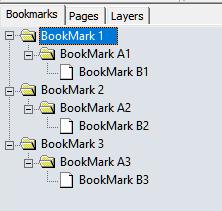
Public Sub Sample()
' Constants for Activation codes
Const strLicenseTo As String = "Amyuni PDF Converter Evaluation"
Const strActivationCode As String = "07EFCDAB0100010025AFF18074B8441306C5739F7DC52654D393BA9CECBA2ADE79E3762A66FFC354008A5F4A5811BE3204A0A439F5BA"
' Declare a new cdintfex document if it does not exist in the form.
Dim pdfDoc As New CDIntfEx.Document
' The SetLicenseKey method should be called after creating an object of type
' CDIntfEx.Document to activate the advanced methods that require the object
' activation code to work properly
pdfDoc.SetLicenseKey(strLicenseTo, strActivationCode)
' Open the document
pdfDoc.Open("c:\temp\test.pdf")
' SetBookmark
n = 0 'do not change the level
For page=1 To pdfDoc.PageCount
pdfDoc.SetBookmark(page,("BookMark " & page, n)
pdfDoc.SetBookmark page,("BookMark A" & page, 1) 'increase the level in 1
pdfDoc.SetBookmark page,("BookMark B" & page, 1) 'increase the level in 1
n = -2 ' decrease 2 levels to return to initial level
Next
' Save the document
pdfDoc.Save("c:\temp\Bookmarked.pdf")
' Destroy pdfDoc object
pdfDoc = Nothing
End Sub
public void Sample()
{
// Constants for Activation codes
const string strLicenseTo = "Amyuni PDF Converter Evaluation";
const string strActivationCode = "07EFCDAB0100010025AFF18074B8441306C5739F7DC52654D393BA9CECBA2ADE79E3762A66FFC354008A5F4A5811BE3204A0A439F5BA";
// Declare a new cdintfex document if it does not exist in the form.
CDIntfEx.Document pdfDoc = new CDIntfEx.Document();
// The SetLicenseKey method should be called after creating an object of type
// CDIntfEx.Document to activate the advanced methods that require the object
// activation code to work properly
pdfDoc.SetLicenseKey(strLicenseTo, strActivationCode);
// Open the document
pdfDoc.Open(@"c:\temp\test.pdf");
// SetBookmark
var n = 0; // do not change the level
for (var page = 1; page <= pdfDoc.PageCount; page++)
{
pdfDoc.SetBookmark(page, "BookMark " + page.ToString(), n);
pdfDoc.SetBookmark(page, "BookMark A" + page.ToString(), 1); // increase the level in 1
pdfDoc.SetBookmark(page, "BookMark B" + page.ToString(), 1); // increase the level in 1
n = -2; // decrease 2 levels to return to initial level
}
// Save the document
pdfDoc.Save(@"c:\temp\Bookmarked.pdf");
// Destroy pdfDoc object
pdfDoc = null;
}
# Constants for Activation codes
$strLicenseTo = "Amyuni PDF Converter Evaluation"
$strActivationCode = "07EFCDAB0100010025AFF18074B8441306C5739F7DC52654D393BA9CECBA2ADE79E3762A66FFC354008A5F4A5811BE3204A0A439F5BA"
#Declare a new cdintfex document if it does not exist in the form.
$pdfDoc = New-Object -ComObject CDIntfEx.Document.6.5
#The SetLicenseKey method should be called after creating an object of type
#CDIntfEx.Document to activate the advanced methods that require the object
#activation code to work properly
[System.__ComObject].InvokeMember('SetLicenseKey' ,[System.Reflection.BindingFlags]::InvokeMethod,$null,$pdfDoc, @($strLicenseTo, $strActivationCode))
#Open the document
[System.__ComObject].InvokeMember('Open' ,[System.Reflection.BindingFlags]::InvokeMethod,$null,$pdfDoc,"c:\temp\test.pdf")
#SetBookmark
$pages = [System.__ComObject].InvokeMember('PageCount' ,[System.Reflection.BindingFlags]::InvokeMethod,$null,$pdfDoc, $null)
$n = 0 #do not change the level
for ($page = 1 ; $page -le $pages ; $page++)
{
[System.__ComObject].InvokeMember('SetBookmark' ,[System.Reflection.BindingFlags]::InvokeMethod,$null,$pdfDoc,@($page, ("BookMark " + $page), $n))
[System.__ComObject].InvokeMember('SetBookmark' ,[System.Reflection.BindingFlags]::InvokeMethod,$null,$pdfDoc,@($page, ("BookMark A" + $page), 1)) #increase the level in 1
[System.__ComObject].InvokeMember('SetBookmark' ,[System.Reflection.BindingFlags]::InvokeMethod,$null,$pdfDoc,@($page, ("BookMark B" + $page), 1)) #increase the level in 1
$n = -2 #decrease 2 levels to return to initial level
}
#Save the document
[System.__ComObject].InvokeMember('Save' ,[System.Reflection.BindingFlags]::InvokeMethod,$null,$pdfDoc,"c:\temp\Bookmarked.pdf")
#Destroy pdfDoc object
$pdfDoc = $null
' Constants for Activation codes
Const strLicenseTo = "Amyuni PDF Converter Evaluation"
Const strActivationCode = "07EFCDAB0100010025AFF18074B8441306C5739F7DC52654D393BA9CECBA2ADE79E3762A66FFC354008A5F4A5811BE3204A0A439F5BA"
' Declare a new Document object
Dim pdfDoc
Set pdfDoc = CreateObject("CDIntfEx.Document.6.5")
' The SetLicenseKey method should be called after creating an object of type
' CDIntfEx.Document to activate the advanced methods that require the object
' activation code to work properly
pdfDoc.SetLicenseKey strLicenseTo, strActivationCode
' Open the document
pdfDoc.Open "C:\temp\TESTING.pdf"
' SetBookmark
n = 0 'do not change the level
For page=1 To pdfDoc.PageCount
pdfDoc.SetBookmark page, "BookMark " & page, n
pdfDoc.SetBookmark page, "BookMark A" & page, 1 'increase the level in 1
pdfDoc.SetBookmark page, "BookMark B" & page, 1 'increase the level in 1
n = -2 ' decrease 2 levels to return to initial level
Next
' Save the document
pdfDoc.Save "c:\temp\Bookmarked.pdf"
' Destroy pdfDoc object
Set pdfDoc = Nothing
