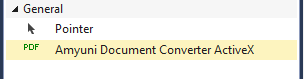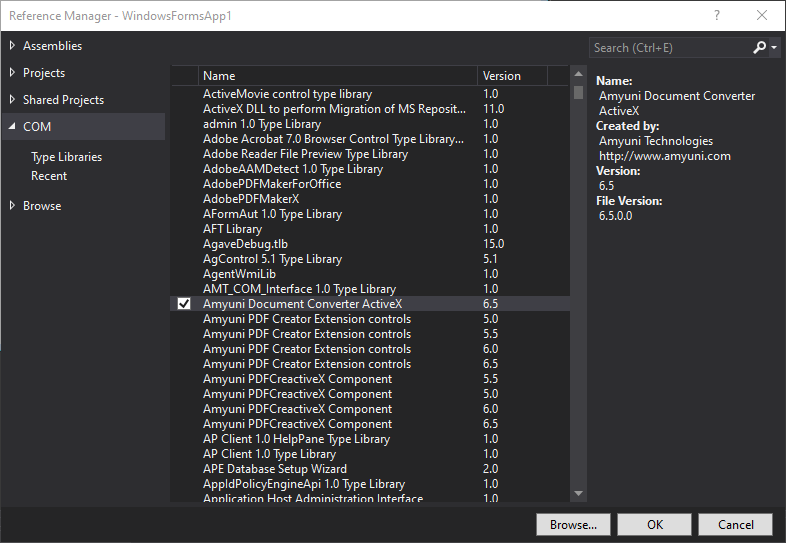
Before using the Common Driver Interface as an ActiveX component from any ActiveX aware application, the developer should register the DLL in the system by calling RegSvr32 from the location where this DLL is installed:
Regsvr32 atDocxFltCore.dll
This is done automatically by the default installation procedure of any of the Document Converter products.
The CDIntf control can either be created dynamically through code or placed on a form like any other VB control. When placed on a form, the control remains invisible at run time.
Using a scripting language, "CDIntfEx.CDIntfEx.6.5" or "CDIntfEx.Document.6.5"
To dynamically create the CDIntfEx object, the atDocxFltCore.dll should first be imported into the project. The procedure is quite similar in all programming environments.
Here is what it would look like in Visual Studio 2017:
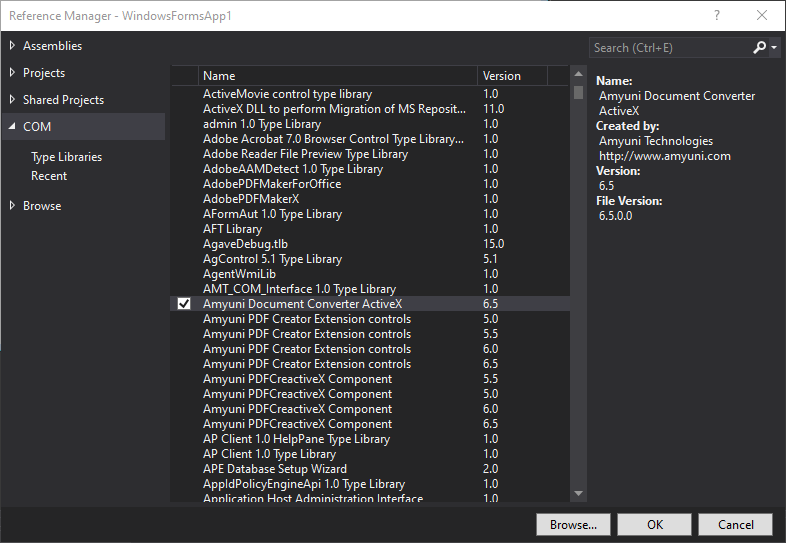
To place the CDIntfEx control on a form, it should be imported into the project using the Project' s Components menu:
It should then appear in the components toolbar as follows: